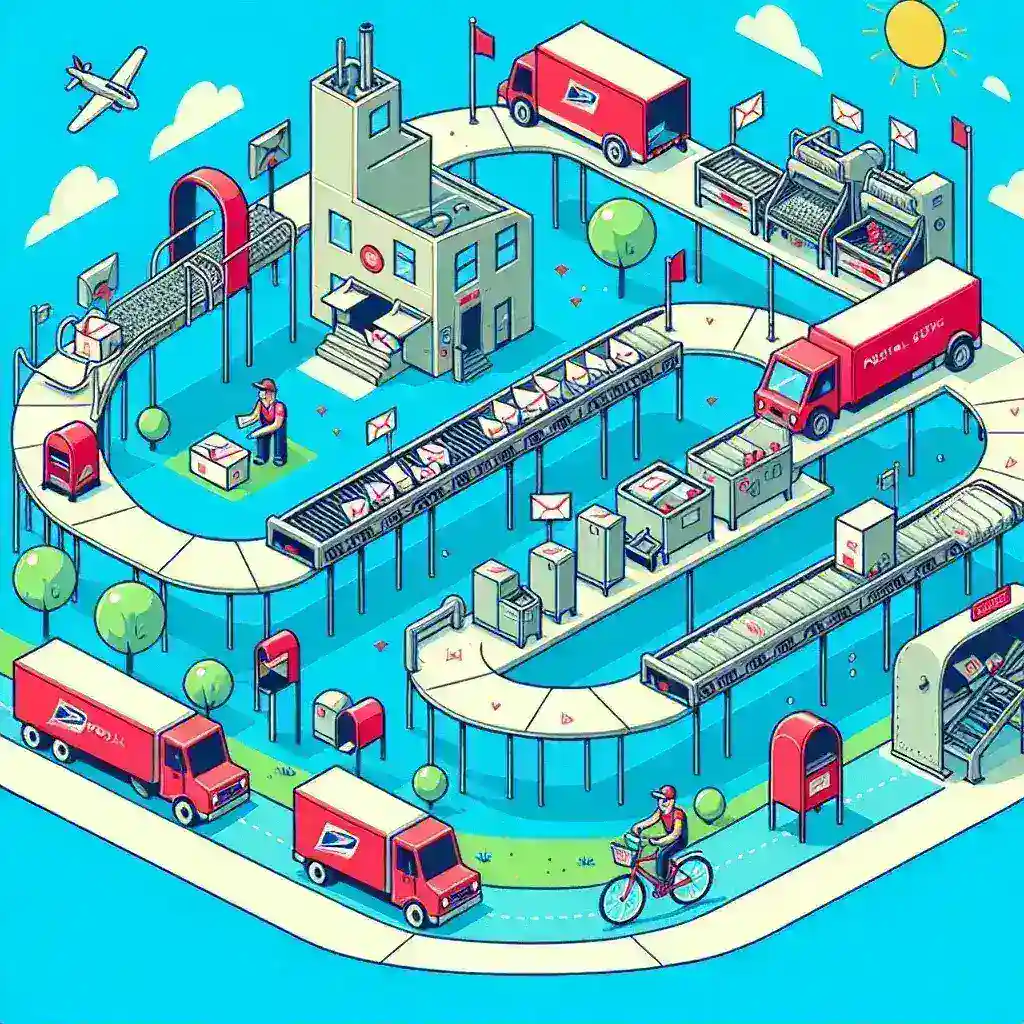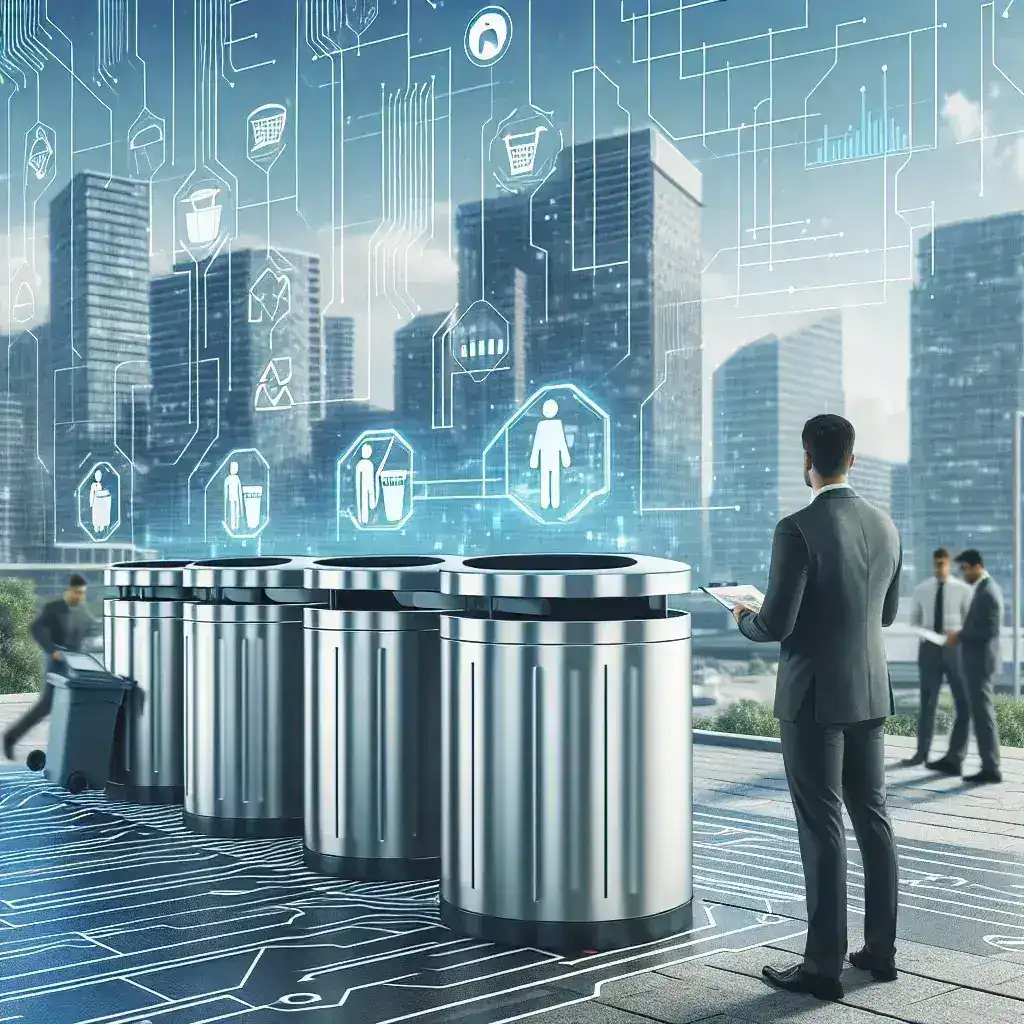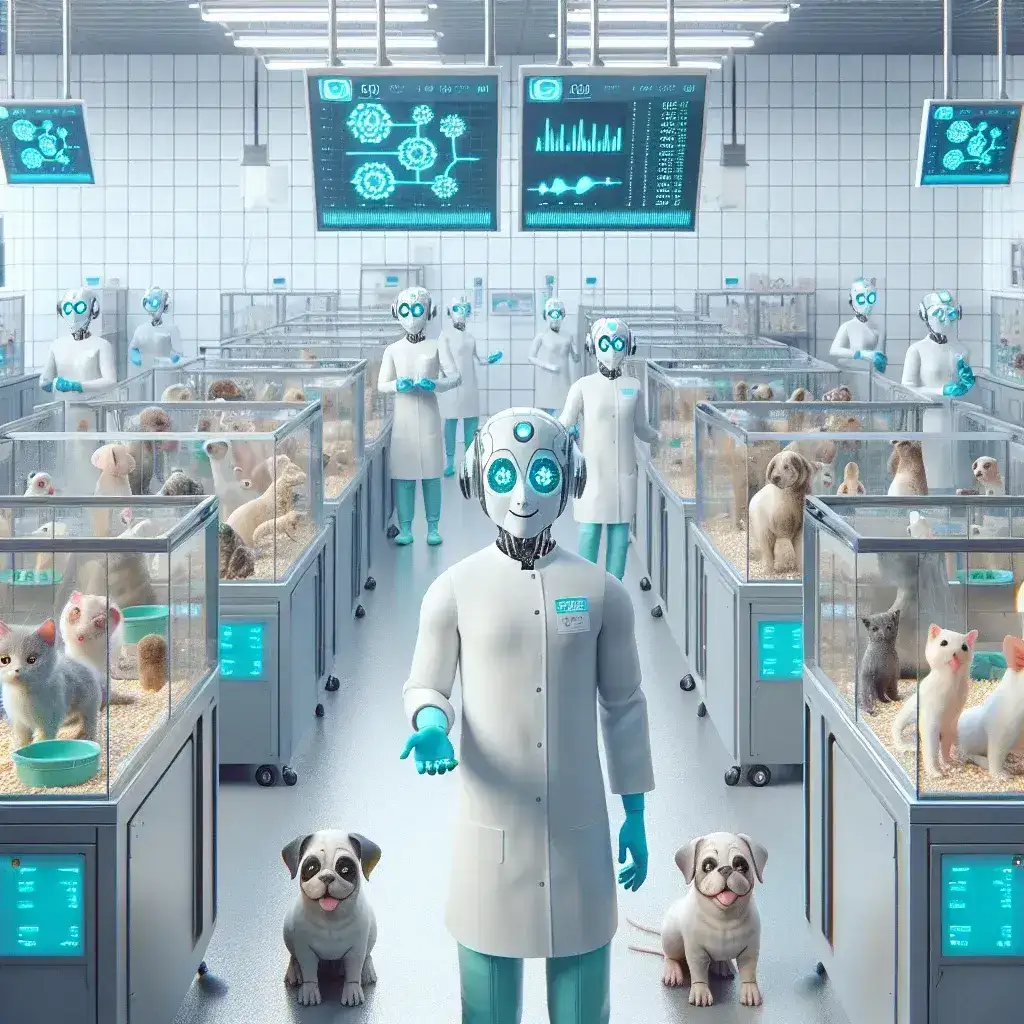Proactive network monitoring keeps your infrastructure healthy and your users happy. Rather than chasing down incidents after they cause downtime, you can define intelligent thresholds, configure automated notifications, and generate periodic reports that surface trends before they become problems. By leveraging your existing monitoring stack—whether it’s Prometheus and Alertmanager, Zabbix, Nagios, or a cloud service—you can set up a self-maintaining system that watches key metrics, sends alerts when they cross warning and critical levels, and delivers custom reports straight to your team’s inbox. These lifehacks will show you how to choose the right metrics, tune thresholds, automate notifications, schedule insightful reports, and integrate escalation paths for seamless incident response.
Identify and Prioritize Critical Network Metrics

Not every byte of telemetry deserves an alert. Start by listing the core metrics that directly impact availability and performance: interface utilization, packet error rates, device CPU/memory load, latency, and application health checks. Use historical data to understand normal operating ranges—if your core switch interfaces average 30% utilization with occasional spikes to 50%, set your warning threshold at 60% and critical at 80%. Tag each metric by device role and service impact (e.g., role=border_firewall, service=voice_platform) so you can prioritize alerts that affect production traffic over low-risk lab environments. By focusing only on what truly matters, you prevent alert fatigue and ensure your team reacts promptly to real issues.
Define Smart Thresholds and Anomaly Detection
Static thresholds catch only the obvious problems. To spot subtle degradations—such as a slow memory leak or creeping packet loss—combine fixed limits with statistical baselines. In Prometheus, for example, you can compare current values to a moving average over the past hour and trigger an alert if utilization exceeds twice the mean. In Zabbix, enable “trend” thresholds to detect gradual shifts over days. Use rate-of-change alerts for metrics like errors per second, so you catch sudden spikes even if the absolute value remains low. These anomaly detection lifehacks reduce false positives and ensure that alerts fire only when metrics deviate meaningfully from normal, preserving your team’s attention for real anomalies.
Automate Multi-Channel Notifications
When an alert fires, deliver it where your team already communicates. Configure Alertmanager or your monitoring tool to send notifications to Slack, Microsoft Teams, email, or PagerDuty based on severity and service ownership. For a critical firewall outage, route alerts to the on-call team with SMS escalation; for non-urgent disk usage warnings, send a daily summary email. Use templated messages that include device name, metric value, threshold, and a link to the relevant dashboard panel. As a lifehack, group related alerts into “incident bundles” to avoid notification storms: if multiple interfaces on the same switch cross thresholds simultaneously, send a single, consolidated alert. This approach keeps your channels uncluttered and ensures prompt, context-rich notifications.
Schedule Automated Reports and Trend Analysis
Beyond real-time alerts, build scheduled reports that track capacity growth and recurring issues. Use your monitoring stack’s reporting features—or a simple cron job that queries metrics via API—to generate weekly PDF or HTML summaries showing traffic trends, top N busiest interfaces, most error-prone devices, and alert counts by severity. Email these reports to stakeholders and archive them in a shared folder for audit purposes. Add annotations for incidents handled during the week, linking back to ticket numbers. By automating report generation and distribution, you keep leadership informed, identify chronic problems before they escalate, and build a data-driven culture around network performance.
Integrate Escalation Paths and Postmortems

Even the best alerts need clear incident-response procedures. As soon as an alert transitions to “critical,” trigger an escalation workflow: send a high-priority notification, page the on-call engineer, and create a ticket in your ITSM system via API. When the incident resolves, automatically close or update the ticket with the resolution time and root-cause analysis. Schedule a lightweight postmortem report that compiles the alert timeline, device metrics, and chat logs into a single document. As a final lifehack, maintain a “monitoring playbook” with runbooks for each alert type—detailing common causes, diagnostic commands, and remediation steps—so responders can resolve incidents swiftly and consistently. This end-to-end automation ensures your network monitoring not only detects problems but drives structured, accountable responses and continuous improvement.
By implementing these lifehacks—focusing on meaningful metrics, defining smart thresholds, automating multi-channel alerts, scheduling regular reports, and embedding escalation and postmortems—you’ll turn your network monitoring stack into a proactive operations powerhouse. You’ll detect issues before they affect users, deliver insights to stakeholders, and streamline incident response, ensuring your network remains robust and reliable around the clock.