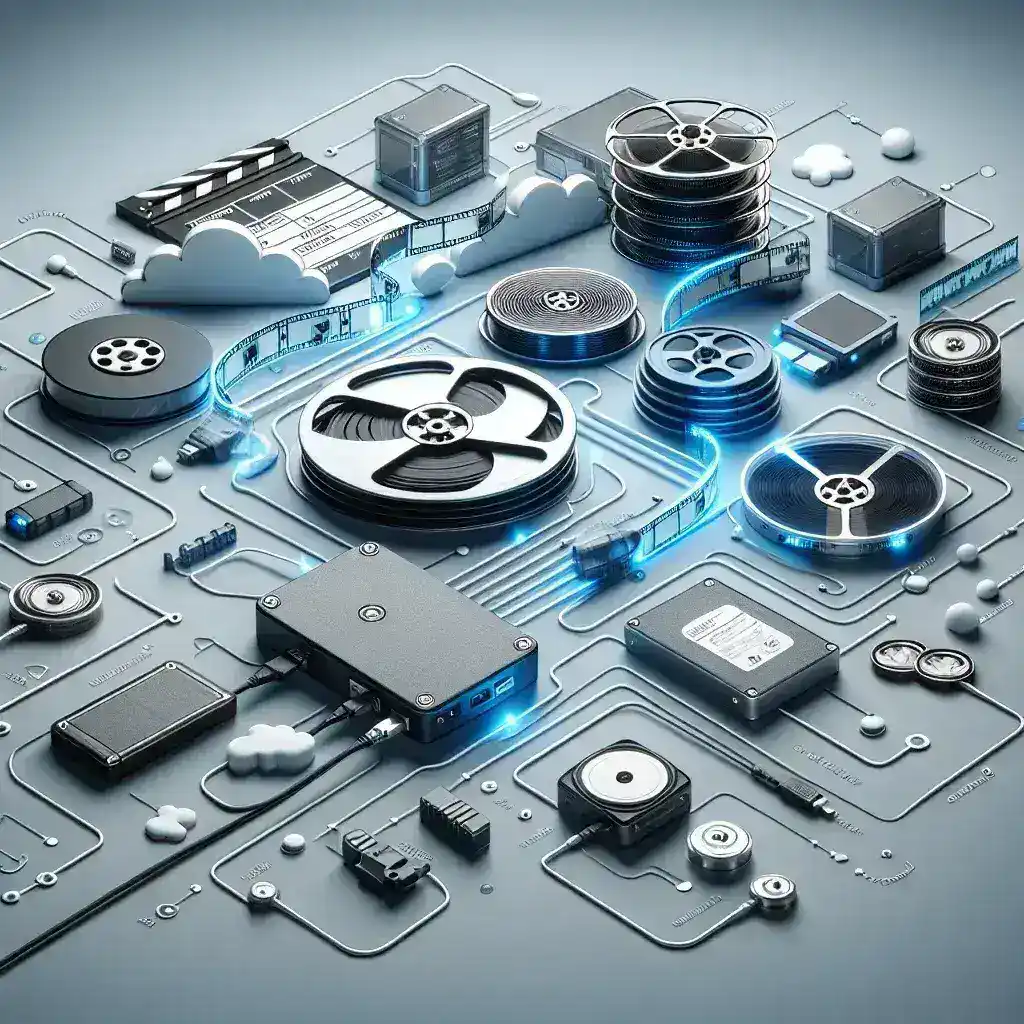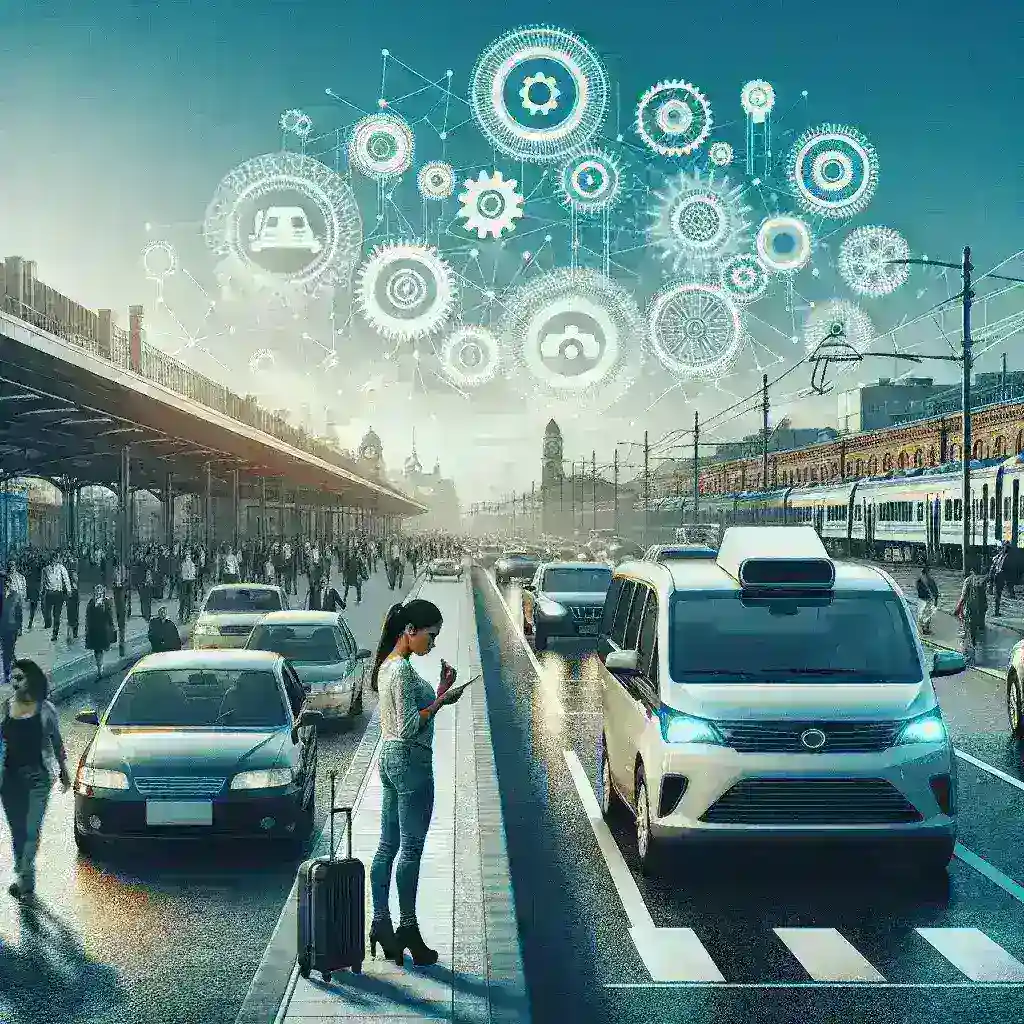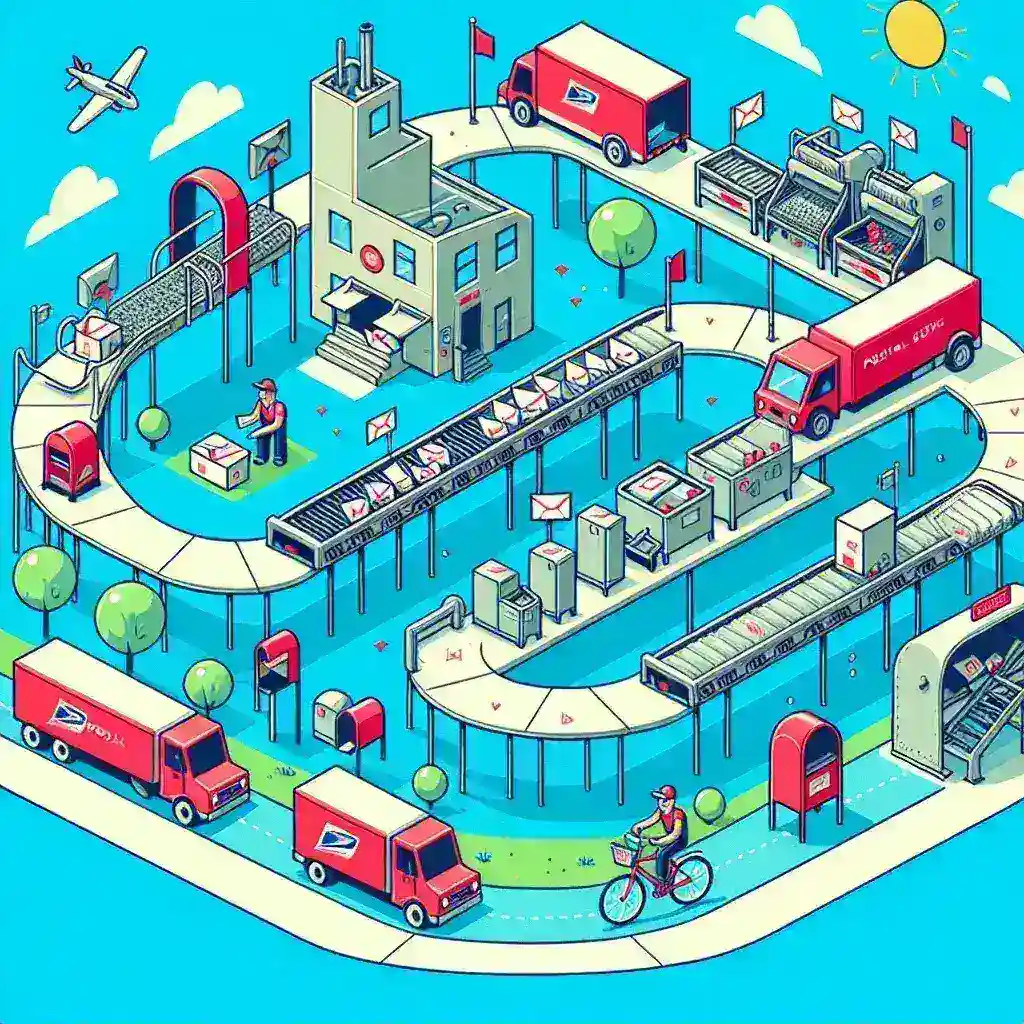Why Long-Term Video Storage Matters More Than Ever
In today’s digital landscape, video content has become the backbone of modern communication, entertainment, and business. From independent filmmakers crafting their masterpieces to corporate teams producing training materials, the need for reliable long-term video storage has never been more critical. Video files are notoriously large, often consuming gigabytes or even terabytes of storage space, making their preservation a complex challenge that requires careful planning and strategic implementation.
The consequences of inadequate video storage can be devastating. Imagine losing months of work on a documentary project due to a hard drive failure, or discovering that your company’s training videos have become corrupted just when you need them most. These scenarios highlight why understanding the best ways to store video projects long-term is essential for anyone working with video content professionally or personally.
Understanding Video Storage Challenges
Before diving into solutions, it’s crucial to understand the unique challenges that video storage presents. Video files differ significantly from other digital content in several key ways:
- File Size: Raw 4K video can consume up to 375GB per hour of footage
- Format Complexity: Multiple codecs, containers, and compression standards
- Project Dependencies: Associated files like audio tracks, graphics, and project files
- Version Control: Multiple iterations and backup versions
- Access Requirements: Need for both archival storage and working copies
These factors combine to create a storage ecosystem that demands both capacity and reliability, making traditional storage approaches insufficient for serious video work.
Cloud Storage Solutions: The Modern Standard
Cloud storage has revolutionized how we approach long-term video preservation. Major platforms like Google Drive, Dropbox, and Amazon S3 offer scalable solutions that can grow with your needs. However, not all cloud services are created equal when it comes to video storage.
Professional Cloud Platforms
Amazon S3 and Glacier: These services offer tiered storage options, allowing you to balance cost and accessibility. While S3 provides immediate access, Glacier offers ultra-low-cost archival storage for projects you rarely need to access.
Google Cloud Storage: Particularly attractive for users already invested in the Google ecosystem, offering seamless integration with other Google services and competitive pricing for large-scale storage.
Microsoft Azure: Excellent for organizations already using Microsoft products, providing enterprise-grade security and compliance features.
Specialized Video Cloud Services
Services like Frame.io, Wipster, and Vimeo Pro cater specifically to video professionals, offering features like proxy generation, collaborative review tools, and optimized streaming capabilities. These platforms understand the unique needs of video storage and provide specialized tools for managing large video projects.
Physical Storage Solutions: Reliability You Can Touch
Despite the convenience of cloud storage, physical storage solutions remain a cornerstone of professional video archival strategies. They offer complete control over your data and can provide faster access speeds for large files.
External Hard Drives and SSDs
External drives serve as the first line of defense for video storage. Modern external SSDs offer excellent performance and reliability, though they come at a premium price. Traditional external hard drives provide more storage capacity per dollar but require careful handling to prevent mechanical failure.
When selecting external drives, consider factors like transfer speed (USB 3.0 minimum, Thunderbolt preferred), storage capacity, and brand reliability. Brands like Western Digital, Seagate, and LaCie have established reputations in the professional video community.
Network Attached Storage (NAS) Systems
NAS systems represent a significant step up in storage sophistication. These devices create a centralized storage hub accessible from multiple devices on your network. Popular NAS manufacturers like Synology, QNAP, and Drobo offer solutions ranging from simple two-bay units to enterprise-grade systems with dozens of drive bays.
The beauty of NAS systems lies in their ability to implement RAID configurations, which provide redundancy and protection against drive failures. RAID 1 mirrors data across multiple drives, while RAID 5 and 6 offer more complex protection schemes that can survive multiple drive failures.
The Power of RAID: Redundancy and Performance
RAID (Redundant Array of Independent Disks) technology deserves special attention in any video storage strategy. By combining multiple drives into a single logical unit, RAID systems can provide both performance improvements and data protection.
RAID Configurations for Video
RAID 0: Offers maximum performance by striping data across multiple drives but provides no redundancy. Suitable for working storage where speed is paramount and data is backed up elsewhere.
RAID 1: Mirrors data across two drives, providing excellent redundancy. If one drive fails, your data remains intact on the other drive.
RAID 5: Requires at least three drives and can survive the failure of any single drive while providing good performance and storage efficiency.
RAID 6: Similar to RAID 5 but can survive two simultaneous drive failures, making it ideal for critical video archives.
Hybrid Storage Strategies: Best of Both Worlds
The most robust video storage strategies combine multiple approaches to create a comprehensive protection system. This hybrid approach typically involves three tiers of storage:
Tier 1: Working Storage
Fast, immediately accessible storage for current projects. This typically consists of internal SSDs or high-performance external drives connected via Thunderbolt or USB 3.0.
Tier 2: Near-Line Storage
Recently completed projects stored on NAS systems or external drives. This storage balances accessibility with cost-effectiveness, allowing quick retrieval when needed.
Tier 3: Archive Storage
Long-term storage for completed projects that are rarely accessed. This might include cloud glacier storage, tape storage, or offline external drives stored in secure locations.
File Organization and Metadata Management
Effective long-term video storage isn’t just about having enough space; it’s about being able to find and access your content years later. Implementing a consistent file naming convention and organizational structure is crucial for long-term success.
Naming Conventions
Develop and stick to a consistent naming convention that includes relevant information like project name, date, version number, and content type. For example: “ClientName_ProjectTitle_YYYYMMDD_v01_rough_cut.mov”
Folder Structure
Create a logical folder hierarchy that separates projects, years, and content types. Consider using a structure like: /Year/Client/Project/Assets/ with subfolders for raw footage, edited sequences, audio, graphics, and final outputs.
Metadata Documentation
Maintain detailed metadata for each project, including technical specifications, equipment used, personnel involved, and project notes. This information becomes invaluable when revisiting old projects or when team members change.
Data Integrity and Verification
Storing video files long-term requires ongoing vigilance to ensure data integrity. Digital files can become corrupted over time due to various factors, including hardware degradation, electromagnetic interference, and software bugs.
Checksums and Hash Verification
Generate and store checksums (digital fingerprints) for your video files. Tools like md5sum or sha256sum can create unique identifiers for each file, allowing you to verify that files haven’t been corrupted over time.
Regular Testing and Verification
Implement a schedule for regularly testing your stored video files. This might involve spot-checking random files from your archive or running automated verification scripts that check file integrity.
Backup Strategies: The 3-2-1 Rule
Professional video storage follows the industry-standard 3-2-1 backup rule: maintain three copies of important data, store them on two different types of media, and keep one copy offsite. This approach provides multiple layers of protection against various types of data loss.
Implementation Examples
A practical implementation might include:
- Working copy on internal SSD
- First backup on external drive or NAS
- Second backup in cloud storage
For mission-critical projects, consider expanding this to a 3-2-1-1 strategy, where the additional “1” represents an offline backup stored in a separate physical location.
Cost Considerations and Budgeting
Long-term video storage represents a significant investment that requires careful budgeting. Costs vary dramatically based on storage capacity, performance requirements, and redundancy needs.
Storage Cost Comparison
Cloud storage typically costs $0.02-$0.10 per GB per month, making it expensive for large archives but convenient for active projects. Physical storage involves higher upfront costs but lower ongoing expenses, with cost per GB ranging from $0.02 for traditional hard drives to $0.20 for high-performance SSDs.
Total Cost of Ownership
Consider not just the initial purchase price but also ongoing costs like electricity, maintenance, replacement drives, and the time required for management. Cloud storage simplifies management but can become expensive for large archives, while physical storage requires more hands-on management but offers better long-term economics for large volumes.
Emerging Technologies and Future Trends
The video storage landscape continues to evolve rapidly, with new technologies promising to address current limitations and challenges.
Object Storage
Object storage systems are becoming increasingly popular for video archives, offering virtually unlimited scalability and built-in metadata management. These systems excel at handling large files and can automatically distribute data across multiple locations for redundancy.
AI-Powered Organization
Artificial intelligence is beginning to revolutionize video organization and retrieval. AI systems can automatically tag video content, generate thumbnails, and even create searchable transcripts, making it easier to find specific content within large archives.
Blockchain-Based Verification
Blockchain technology offers new possibilities for verifying the authenticity and integrity of video files over time. By storing cryptographic hashes on immutable blockchain networks, creators can prove that their content hasn’t been altered since creation.
Best Practices for Implementation
Successfully implementing a long-term video storage strategy requires careful planning and consistent execution. Start by assessing your current and projected storage needs, considering factors like video resolution, frame rates, and production volume.
Gradual Migration
Don’t attempt to overhaul your entire storage system overnight. Instead, implement new storage practices for current projects while gradually migrating older content to improved storage solutions.
Documentation and Training
Create detailed documentation of your storage procedures and ensure all team members understand the system. This documentation should include file naming conventions, backup procedures, and recovery protocols.
Regular Review and Updates
Storage technology evolves rapidly, so regularly review your storage strategy to ensure it remains optimal. This might involve upgrading hardware, switching cloud providers, or adopting new organizational tools.
Recovery Planning and Disaster Preparedness
Even the best storage systems can fail, making disaster recovery planning essential. Develop and regularly test procedures for recovering from various failure scenarios, including individual drive failures, complete system failures, and natural disasters.
Document your recovery procedures clearly and ensure multiple team members understand how to execute them. Consider conducting periodic disaster recovery drills to identify potential issues before they become critical.
Conclusion
Effective long-term video storage requires a multifaceted approach that combines the right technology, proper organization, and consistent maintenance practices. Whether you’re an independent content creator or part of a large production team, investing in proper storage infrastructure will protect your valuable video assets and ensure they remain accessible for years to come.
The key to success lies in understanding your specific needs, implementing appropriate technologies, and maintaining disciplined practices around organization and backup procedures. By following the strategies outlined in this guide, you can create a robust video storage system that grows with your needs while protecting your investment in video content.
Remember that storage technology continues to evolve, so stay informed about new developments and be prepared to adapt your strategy as better solutions become available. The effort invested in proper video storage today will pay dividends in the form of preserved content and peace of mind for years to come.