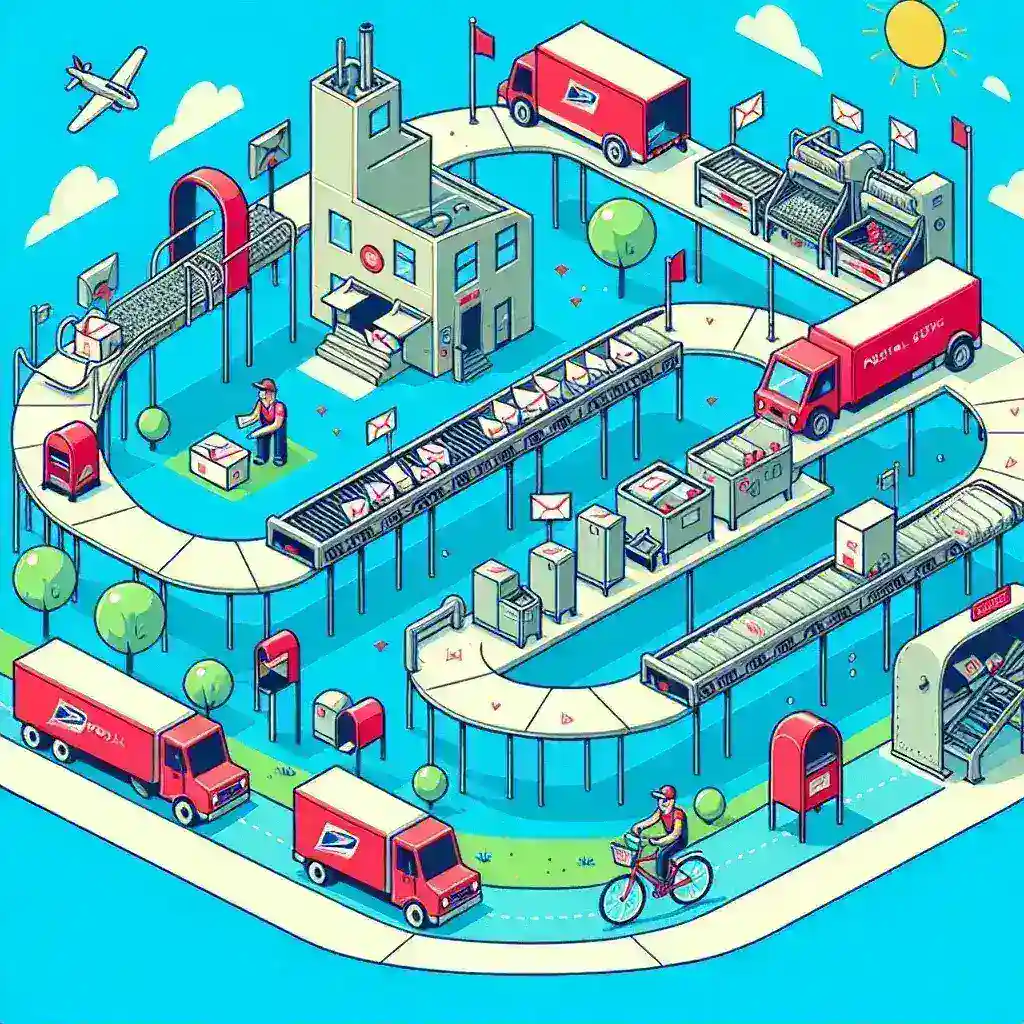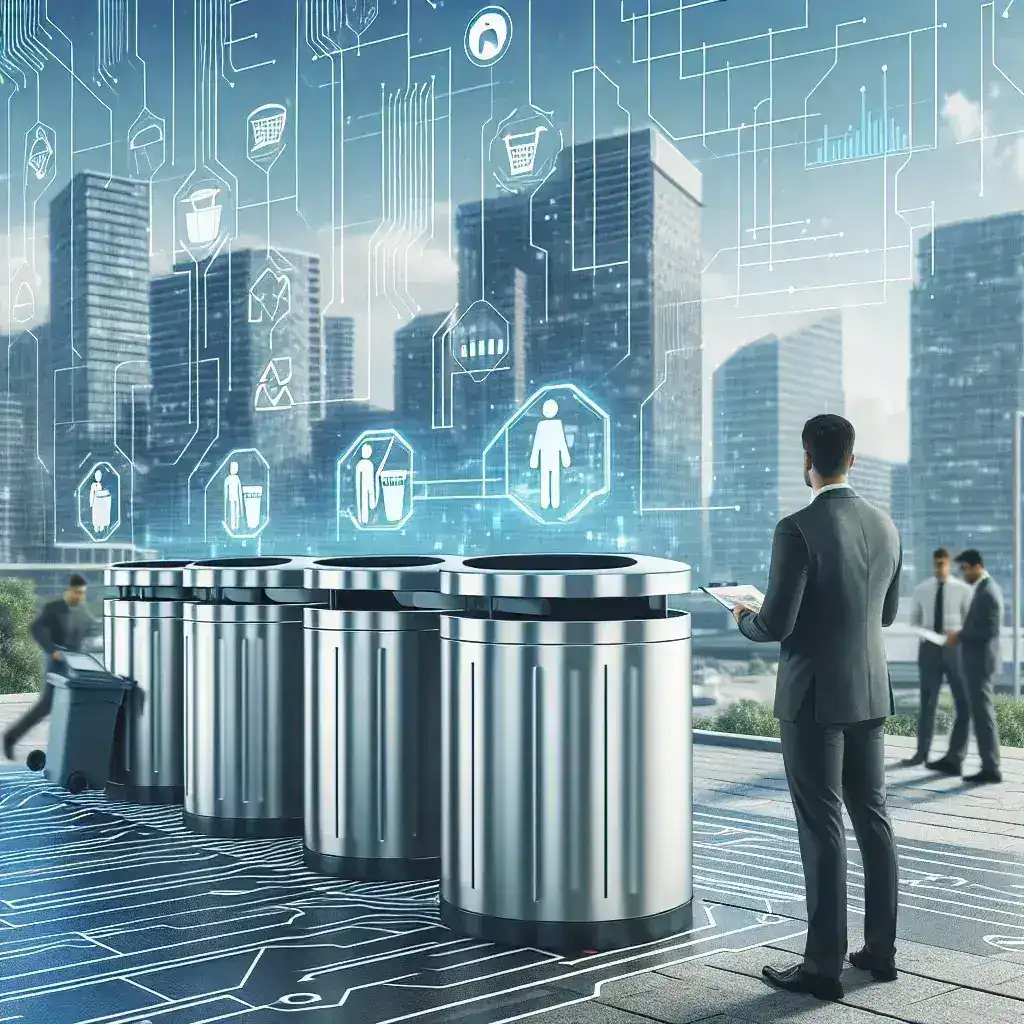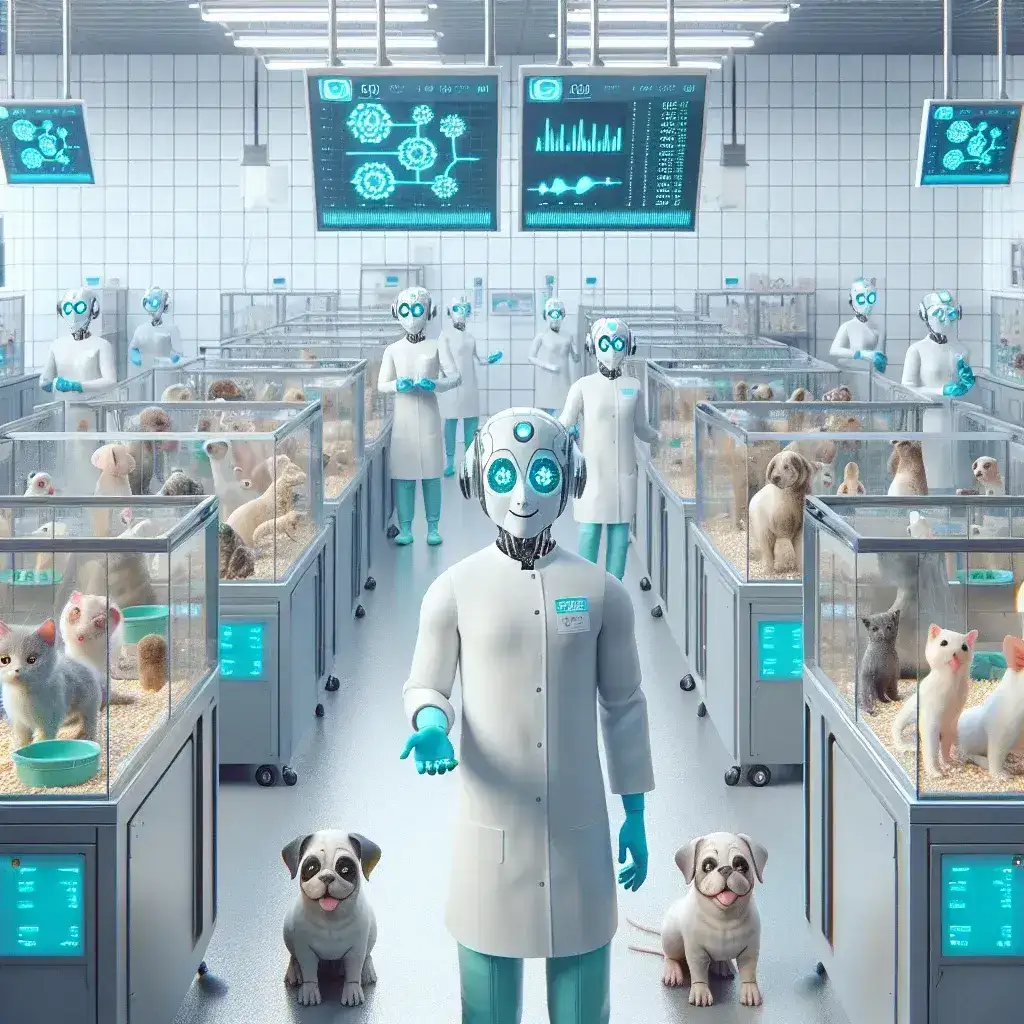Unlocking Customer Insights: How to Use Software to Map Customer Journeys
Understanding your customer’s journey is paramount to business success. A well-defined customer journey map provides a visual representation of the customer’s interactions with your brand, highlighting touchpoints, pain points, and opportunities for improvement. While manual mapping is possible, utilizing software significantly streamlines the process, enabling more detailed and insightful analysis. This article explores how to effectively leverage software to map customer journeys.
Why Use Software for Customer Journey Mapping?
Manual customer journey mapping can be time-consuming and prone to errors. Software offers several advantages:
- Efficiency: Automate data collection and analysis, saving significant time and resources.
- Collaboration: Facilitate collaboration among team members from different departments, fostering a shared understanding of the customer journey.
- Data Integration: Integrate data from various sources (e.g., CRM, website analytics, surveys) for a holistic view.
- Visualization: Create visually appealing and easy-to-understand maps, facilitating communication and comprehension.
- Analysis & Reporting: Generate insightful reports and identify areas for optimization.
Choosing the Right Customer Journey Mapping Software
The market offers a wide range of software solutions. Consider the following factors when making your selection:
- Features: Look for features like data integration capabilities, visualization tools, collaboration features, and reporting functionalities.
- Scalability: Choose software that can scale with your business needs as you grow.
- Ease of Use: Select user-friendly software that requires minimal training.
- Integration with Existing Systems: Ensure compatibility with your existing CRM, marketing automation, and analytics platforms.
- Pricing: Compare pricing models (e.g., subscription, one-time purchase) to find a solution that fits your budget.
Steps to Mapping Customer Journeys with Software
The process typically involves these key steps:
- Define Your Goals: Clearly articulate your objectives for creating the customer journey map. What insights are you hoping to gain?
- Identify Your Personas: Define your target customer segments or personas. Understanding their demographics, behaviors, and motivations is crucial.
- Gather Data: Collect data from various sources, such as customer surveys, website analytics, CRM data, and social media monitoring. Your chosen software will help streamline this process.
- Map the Journey: Use your chosen software to visually represent the customer journey, including touchpoints, interactions, emotions, and pain points.
- Analyze and Identify Opportunities: Analyze the map to identify areas for improvement, such as streamlining processes, improving communication, or addressing pain points.
- Iterate and Refine: Customer journeys are dynamic. Regularly review and update your map based on new data and insights.
Popular Customer Journey Mapping Software Options
Several software solutions are available, each offering unique features and capabilities. Some popular choices include:
- Lucidchart: A versatile diagramming tool that allows for collaborative customer journey mapping.
- Miro: A collaborative online whiteboard that enables visual brainstorming and mapping.
- Adobe XD: A UX/UI design tool that can be used for creating detailed customer journey maps.
- Smaply: A dedicated customer journey mapping software with advanced features.
Note: The specific features and capabilities of each software may vary. It’s recommended to explore the options and choose the one that best suits your needs and budget.
Beyond the Map: Actionable Insights
The real value of a customer journey map lies in its ability to drive action. Once you’ve created your map, use it to:
- Improve Customer Experience: Identify and address pain points, enhancing customer satisfaction.
- Optimize Processes: Streamline processes to improve efficiency and reduce friction.
- Personalize Interactions: Tailor communications and offers to individual customer needs.
- Increase Conversion Rates: Identify bottlenecks and optimize the journey to improve conversions.
- Measure Success: Track key metrics to assess the impact of your improvements.
By using software to map customer journeys, businesses can gain a deeper understanding of their customers, identify areas for improvement, and ultimately drive growth. Remember to choose the right software, follow a structured process, and use the insights gained to make tangible improvements to your customer experience. For more detailed information on specific software options, you can visit a comparison website.