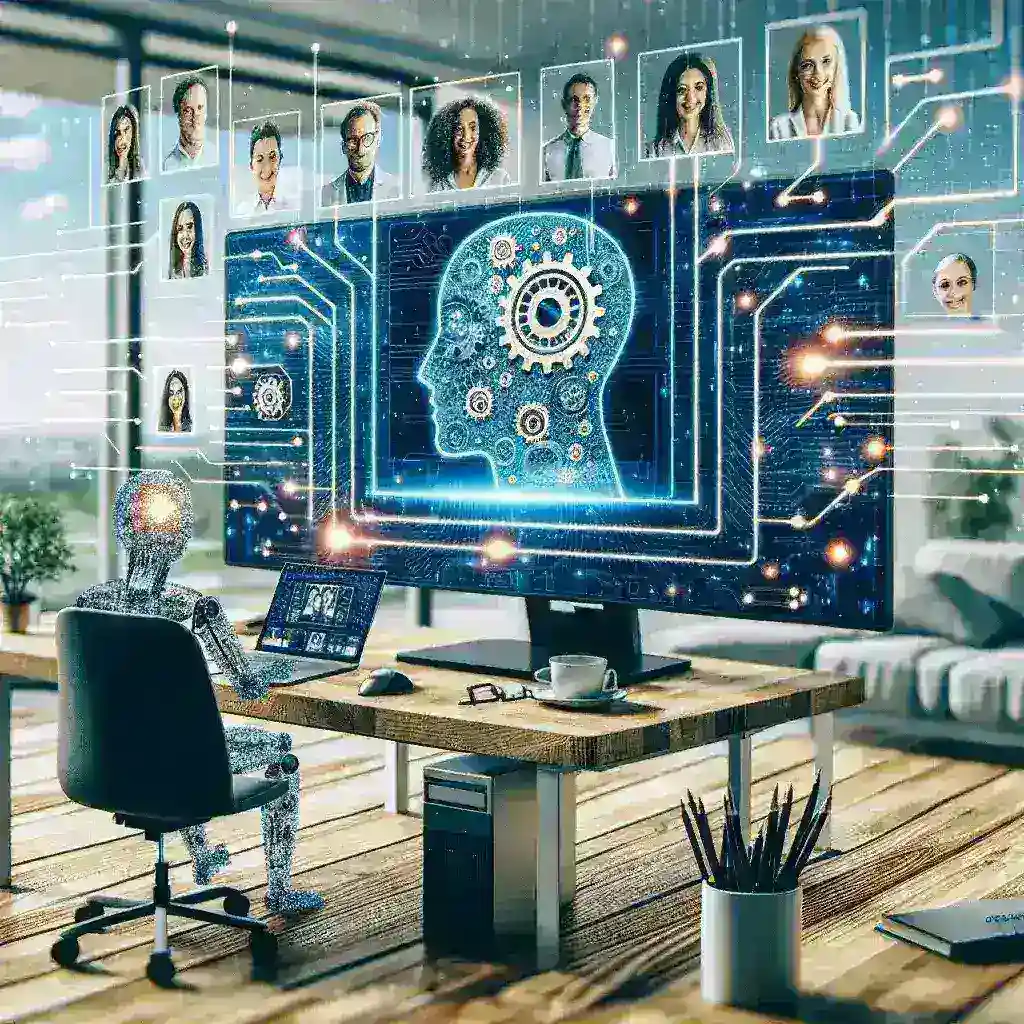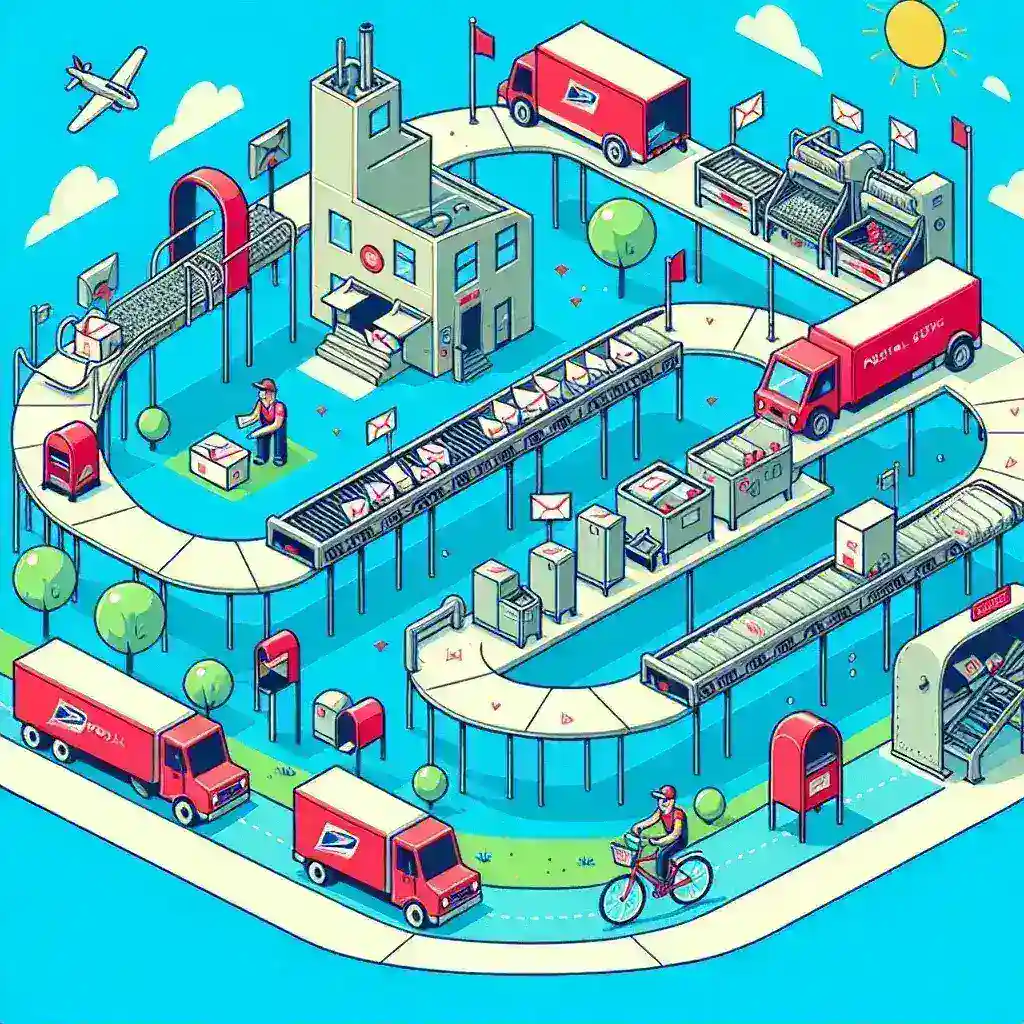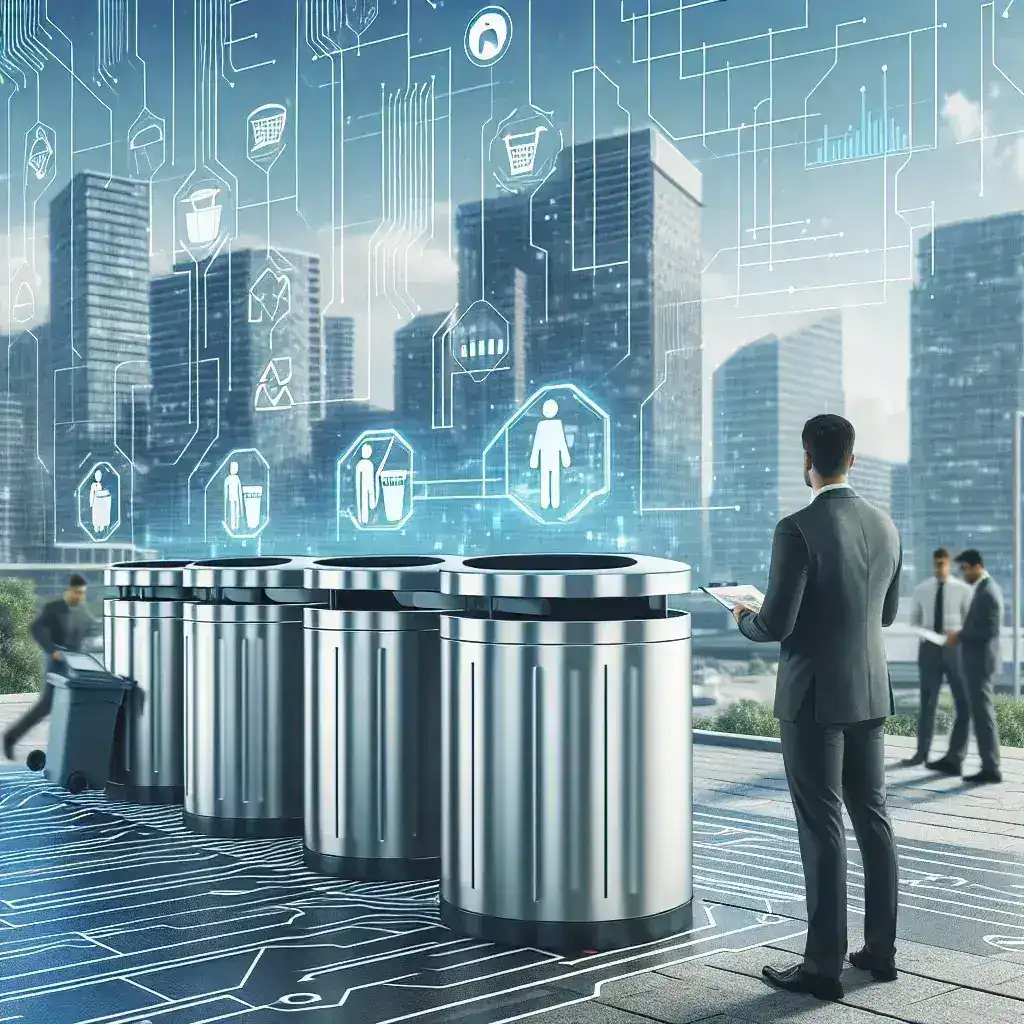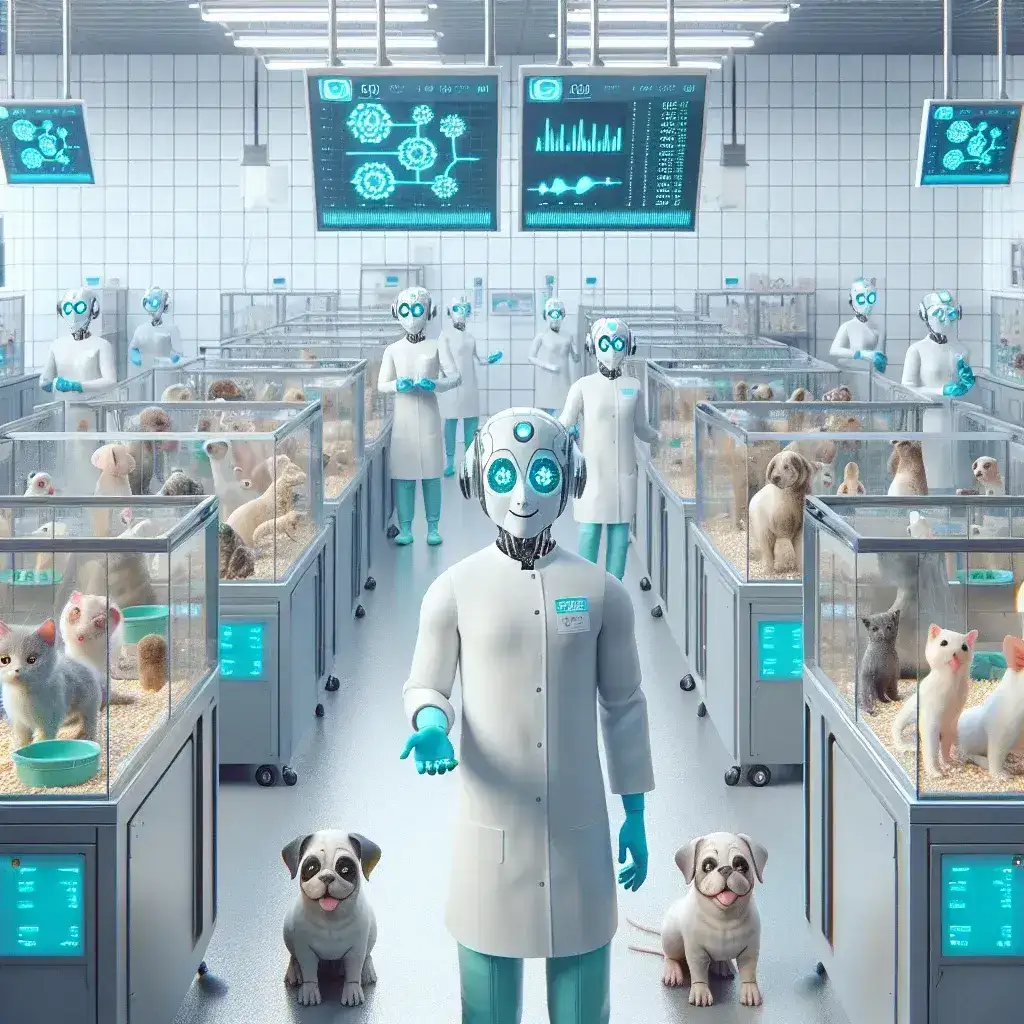Revolutionizing Meetings: The Best Video Conferencing Tools with AI Features
In today’s fast-paced world, effective communication is paramount. Video conferencing has become an indispensable tool, but the integration of Artificial Intelligence (AI) is taking it to a whole new level. AI-powered video conferencing platforms offer a range of intelligent features that boost productivity, improve collaboration, and streamline workflows. This article explores some of the best options available, highlighting their key AI-driven capabilities.
Key AI Features to Look For in Video Conferencing Tools
- Real-time Transcription and Translation: Accurately transcribe conversations in real-time, making meetings accessible to everyone and providing valuable searchable records. Some advanced tools even offer live translation across multiple languages.
- Noise Cancellation and Echo Reduction: Eliminate distracting background noise, ensuring clearer audio and a more professional meeting experience. Advanced AI can even isolate and enhance the speaker’s voice.
- Automated Meeting Summarization: Save time and effort by automatically generating concise summaries of key discussion points, action items, and decisions made during meetings.
- Intelligent Meeting Scheduling and Reminders: AI can help optimize scheduling by suggesting optimal times based on participant availability and automatically send reminders to prevent missed meetings.
- Facial Recognition and Speaker Identification: Improve engagement by identifying participants and highlighting the active speaker, making it easier to follow the conversation.
- Sentiment Analysis: Advanced AI can analyze the tone and sentiment of the conversation, providing insights into the overall mood and helping to identify potential issues.
Top Video Conferencing Platforms with AI Capabilities
While many platforms are incorporating AI, some stand out for their advanced features and robust implementation. Here are a few examples:
1. Zoom
Zoom, a ubiquitous name in video conferencing, has steadily integrated AI features, including noise cancellation, virtual backgrounds, and transcription. Its focus on ease of use makes it a popular choice for a wide range of users.
2. Google Meet
Leveraging Google’s powerful AI capabilities, Google Meet offers features like real-time captioning, noise reduction, and intelligent scheduling. Its seamless integration with other Google Workspace apps makes it a convenient option for organizations already using the suite.
3. Microsoft Teams
Microsoft Teams, deeply integrated into the Microsoft 365 ecosystem, boasts AI-powered features such as live transcription, real-time translation, and intelligent meeting suggestions. Its robust communication and collaboration features make it a strong contender for businesses.
4. Cisco Webex
Cisco Webex is another strong player in the enterprise market, offering AI-powered features such as noise cancellation, transcription, and sentiment analysis. Its advanced security features make it a secure option for sensitive meetings.
5. RingCentral Video
RingCentral Video is a cloud-based video conferencing solution that incorporates AI features for noise reduction, transcription, and automated summaries. Its focus on scalability makes it suitable for businesses of all sizes.
Choosing the Right Tool
The best video conferencing tool with AI features for you will depend on your specific needs and priorities. Consider the size of your organization, the types of meetings you conduct, your budget, and the specific AI features that are most important to you. Many of these platforms offer free plans or trials, allowing you to test their features before committing to a paid subscription.
The integration of AI is rapidly transforming the video conferencing landscape, offering enhanced efficiency, improved communication, and a more engaging experience for everyone involved. By leveraging these intelligent features, organizations can unlock new levels of productivity and collaboration.
For more in-depth comparisons and reviews of these and other video conferencing tools, you may find additional information online. Learn More